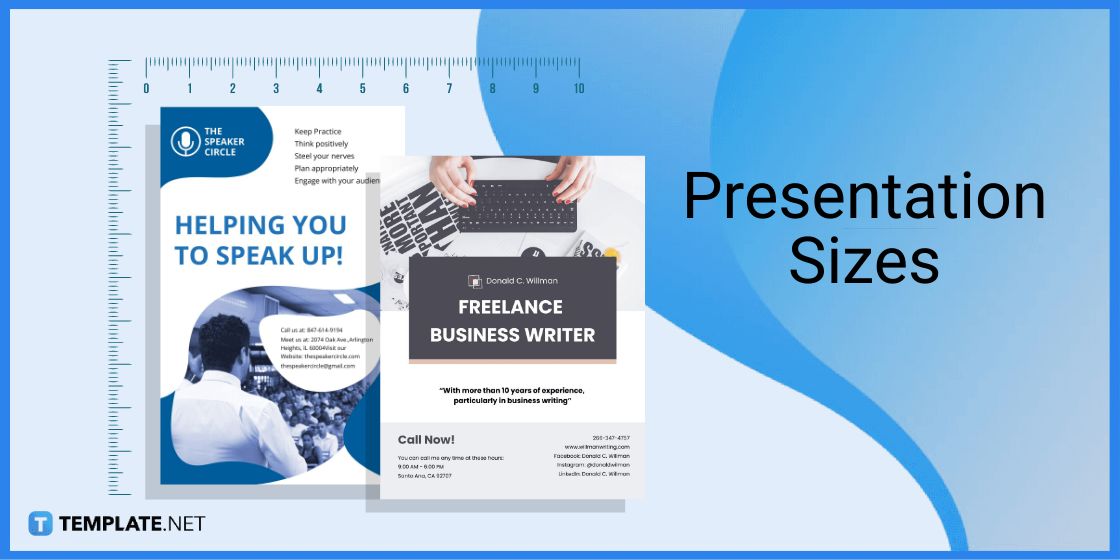
Presentations may not look as pleasant as how you design them with pictures, animations, videos, and other graphic designs without considering the proper sizes. Often measured in either fullscreen or widescreen aspect ratios, the standard presentation sizes are actually categorized according to the number of content slides per presentations.
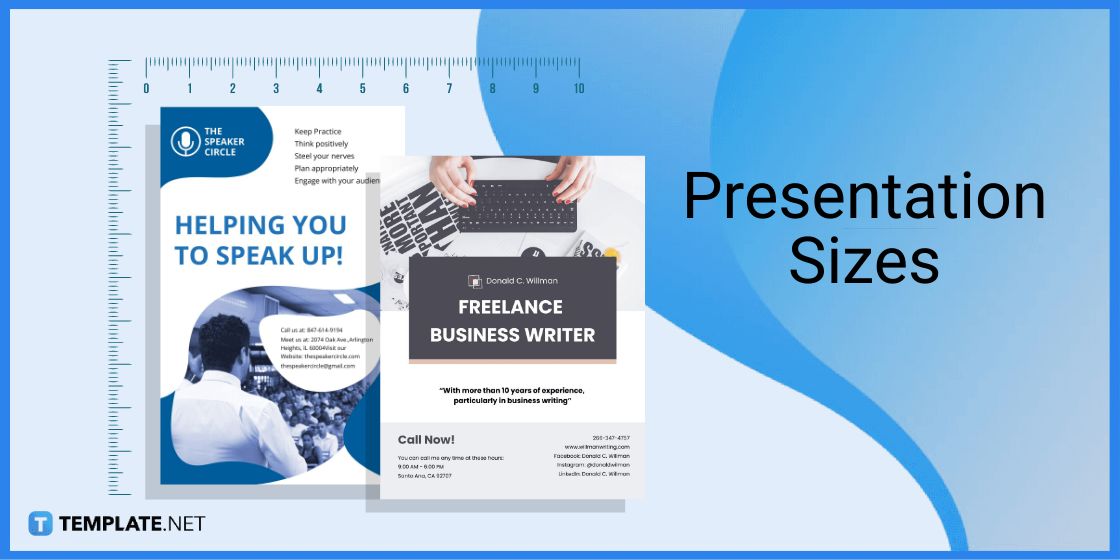
A short presentation size consists of five content slides tops and it should be enough to discuss within five to 10 minutes. This example is often used for pitching ideas briefly because clients and investors wouldn’t want to listen to presentation templates that take too long.
The standard presentation size would reach up to 10 content slides maximum and the presentation’s duration may be expected to take 10 to 20 minutes. It is also standard for any slide presentation to follow either the 4:3 or 16:9 presentation for Microsoft PowerPoint, Google Slides, and other presentation software.
If there is a need to further expound or take a deep dive into topics during presentations, a long presentation size may be necessary. Long presentations might cover 20 or more content slides, especially for in-depth discussions, professional conferences, or research reports, and this type of presentation may take 20 minutes up to a whole hour.
Slide presentations are generally made for digital use, which is why presentation software exists for your animated presentation, poster presentation, infographic presentations, or any other business or aesthetic you’re going for a presentation. A decent digital presentation size follows the 16:9 and 16:10 aspect ratios. If you convert those measurements into pixels, you would have 1920 × 1080 px (16:9) and 2560 × 1600 px (16:10).
You might say a slide presentation is impossible as a print document but that isn’t true because the presentation pitch decks or slides can be printed as solid handouts. Simply follow the standard paper sizes from the letter size (8.5″ × 11″), legal size (8.5″ × 14″), and A4 size (8.3″ × 11.7″) whereas you minimize the size of each slide while printing so that each page would contain at least four slides; thus, you save paper. Also, don’t forget to make sure the texts are readable enough for your presentation sheets because you have to remember that animations and videos no longer work in print.
The general rule for business presentations is the 10/20/30 rule. This rule suggests that a presentation should try not to reach more than 10 content slides, it mustn’t last more than 20 minutes, and the font size is at least 30 points. Whether you are a college student presenting a business classroom thesis, a board executive presenting pitch decks to employees, or any other situation where a presentation is most opportune, consider this particular measurement or rule as paramount to ensure an effective presentation.
Use Microsoft’s very own presentation program, MS PowerPoint, to come up with custom presentations of any design, size, format, and layout. For the PowerPoint font size, PPT slide duration, and the number of PPT slides, you may follow the standard 10/20/30 rule. Or, go for either the short presentation size (five content slides), standard presentation size (10 content slides), or the long presentation size (20+ content slides); then, observe a TV screen (4:3) or widescreen (16:9) aspect ratio for the presentation.
Create personalized presentation slides on Google Slides which often look best with the standard screen (4:3), widescreen (16:9), and extra widescreen (16:10). Besides following the three main standard presentation sizes discussed earlier, you can also set custom dimensions by clicking below “Custom,” writing the size, and selecting the appropriate unit of measurement such as points, centimeters, inches, or pixels. Don’t forget to mind the graphic design of each slide because you might want to add a cool background, logo, icon, sticker, and many more.
Also a great alternative for presentation software is Apple Keynote. There are presentation templates to optimize and you are free to follow the 1920 × 1080 px or 2560 × 1600 px for the presentation’s measurements. However, Keynote won’t let you set up documents to be measured in inches because they are in points (pts), meaning if you have 72 pts in one inch, you have to multiply the size by 72; mind the number of content slides you have too.
It is called the 10-20-30 rule which tells us to avoid more than 10 slides, prevent more than 20 minutes of a presentation, and ensure that the presentation’s font is within 30 pts.
The standard presentation size contains a maximum of 10 slides only and it should not take more than 10 minutes.
These are 1920 × 1080 px and 2560 × 1600 px.
The 5/5/5 rule states that you should not exceed more than five words in one text line, five text lines for each slide, and five text-driven slides in sequence.
PowerPoint gives you either the 4:3 or 16:9 aspect ratio; however, custom sizes are still welcome.
In the concept of effective communication, a presentation is said to have at least the 7Cs: clarity, conciseness, correctness, concreteness, consideration, courtesy, and completeness.
16:9 PowerPoint slides, aka widescreen slides, can be measured in 13.33″ × 7.5″ or 33.867 × 19.05 cm.
The 4:3 PPT slide or standard TV screen slide size is measured in 1024 × 768 px or 10.67″ × 8″ and it is recommended to keep the height within 3/4 of the width.
In communication, public speakers are recommended to observe the 4Ps which are projection, pace, pitch, and pause.
It is said that 80% of the value comes from 20% of the input; hence, 80% of company revenues are from 20% of business owners and 80% of earnings are from 20% of consumers.
This significant presentation rule states that you lessen the use of bullets, only apply one thought for each line, avoid adding more than four words in a line, and avoid adding more than four bullets to one slide.